Example branches
- Remote:
origin - Feature branch:
feature_branch - Destination branch:
demo
Detailed step by step (meaning, this is almost certainly fool-proof, but the steps can be reduced):
-
Enable
rerere(Only once in every development machine)git config --global rerere.enabled trueExplain:
rerereallows conflicts resolves between commits be saved, so when the same conflicts happens again, you don’t have to resolve it again. This is helpful in processes that do a lot ofgit rebase -
Update feature branch for any newly pushed changes
git fetch git rebase origin/feature_branchNote: When rebasing, conflicts may happens, depending on how far off from your
feature_branchto thedemobranch. It’s a good practice to reset the demo branch after every deployment cycle -
Push feature branch to origin (For a remote backup)
git push origin feature_branch -
Update destination branch (No need to fetch, since we have just already fetched once)
git checkout demo git rebase origin/demo -
Rebase the current branch with the destination branch
git checkout feature_branch git rebase -i demoNote: Specifying
-iallowing choosing only the commits that have not already been in the destination branch, thus reduce chance of conflicts, and avoid duplicated commits -
Merge feature branch to destination branch
git checkout demo git merge --no-ff feature_branchNote: Specifying
--no-ffforces creating a merge commit, and thus groups related commits together, leaving a clean and traceable git history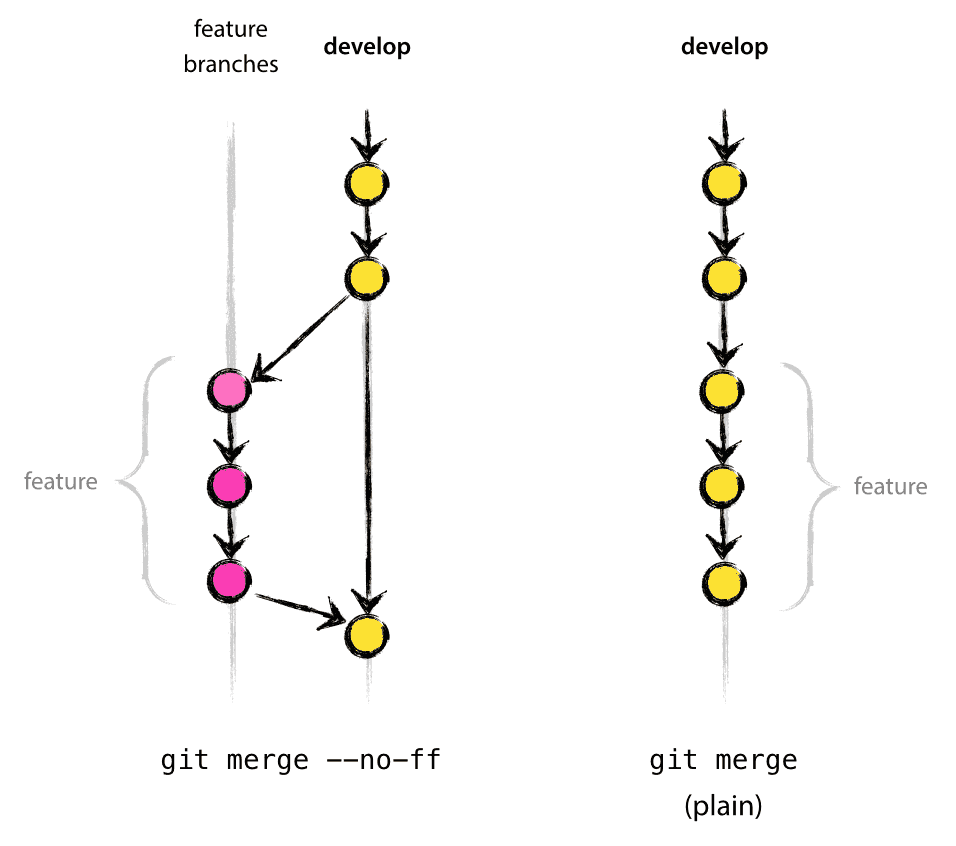
-
Push the destination branch to remote
git push origin demo -
Reset the feature branch to the backup that has been pushed to demo
git checkout feature_branch git reset origin/feature_branch --hard